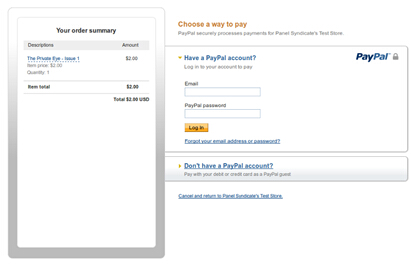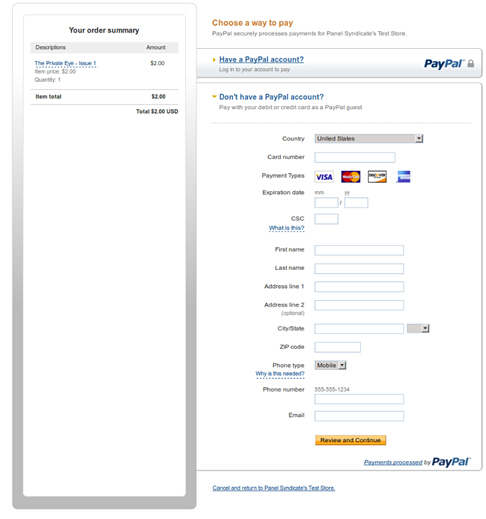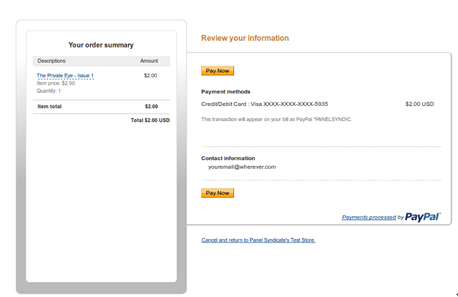- US$
US$
- |
- Track Order
- |
- Contact us
- |
- News
- |
- Assistance
- |
- F.A.Q
- |
- Email:jaynalee1100@outlook.com
US$
Payments for Jaynalee are made at PayPal, but you do not need to own a PayPal account to pay: you may enter your credit card's data directly at PayPal and complete your payment. You don't need to register a PayPal account neither
1. First of all, choose payment method is paypal during order. (you will use credit card)
2. Please email to ask us to sent a "Paypal request" to you or note will pay by credit card during order.
3.Then we will sent a Paypal payment request to your email, you will receive an email.
4. Press (Pay Now) , you will get redirected to PayPal, (please check links should be https://www.paypal.com/)
5. Press "Don't have a PayPal account?"
Or press (pay with my credit card or debit card)
6. Enter your credit card's data
Address, email & phone number may also be requested depending on your country.
When you are done, click on "Review and Continue"
7. Click on "Pay Now"
8. If they ask you to create a paypal account you could Click on "No, Thanks"
9. You will get an email from paypal for your payment is complete.
Below is some steps pictures for your reference.
.jpg)